Ultimate Guide to E2E Testing in CI/CD
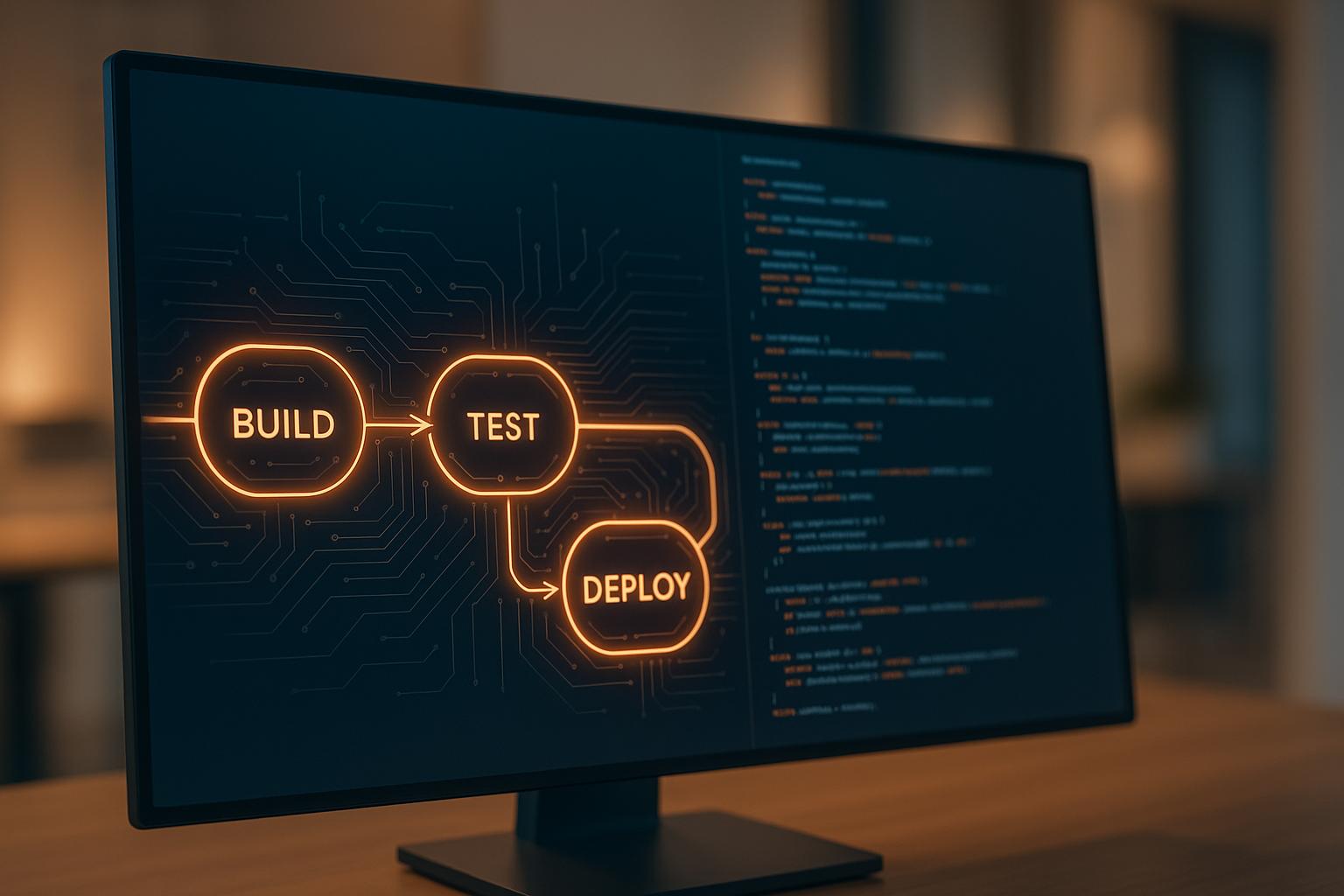
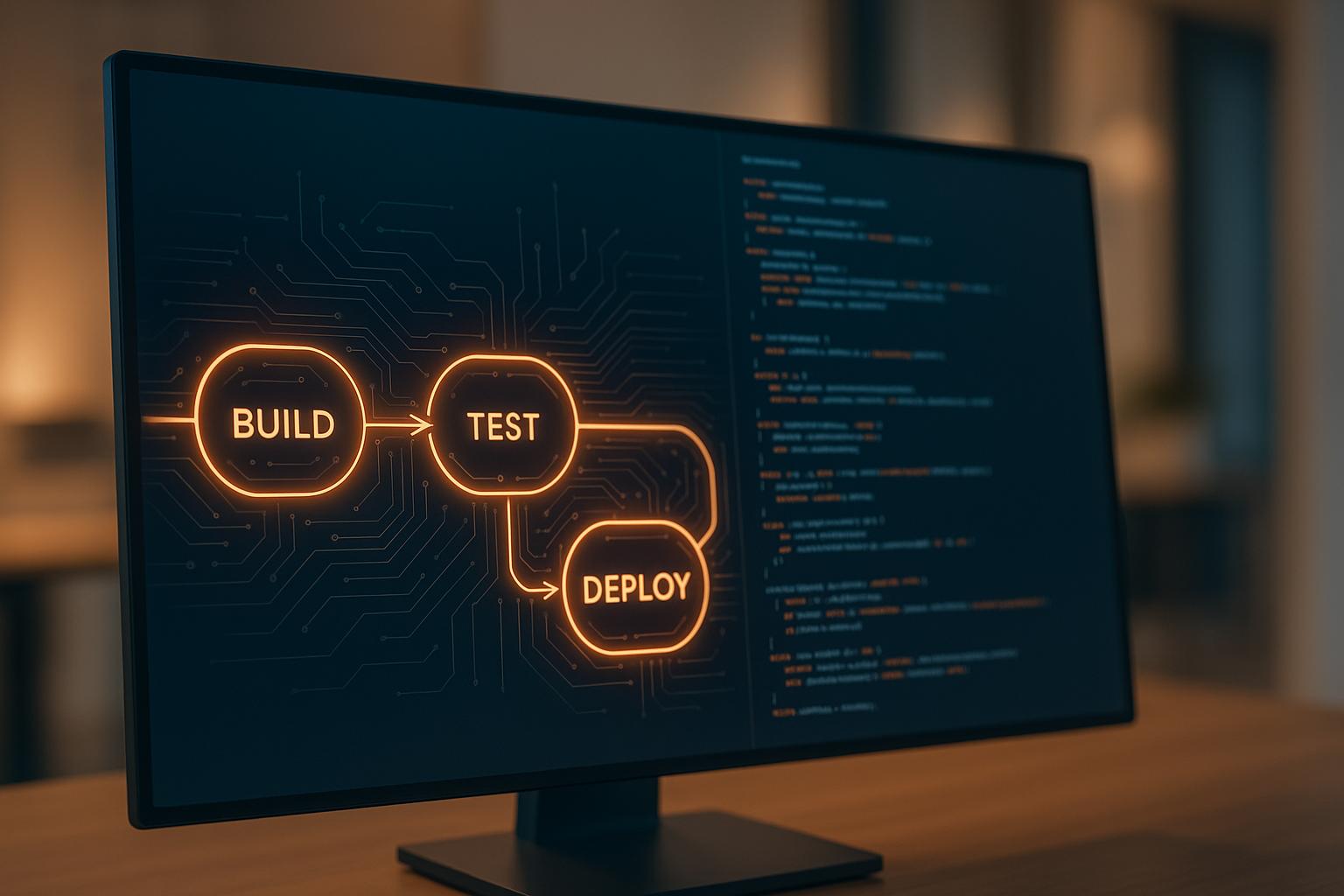
End-to-end (E2E) testing is essential in CI/CD pipelines to ensure your application works as intended from start to finish. Unlike unit or integration tests, E2E tests simulate real user workflows, verifying that all components - from the frontend to backend - integrate seamlessly. This reduces production issues, speeds up development, and builds confidence in deployments.
Key Takeaways:
- Why It Matters: E2E testing catches workflow issues that other tests miss, ensuring features work and bugs are fixed before reaching users.
- Risks Without It: Skipping E2E testing can lead to broken features, costly production bugs, and slower release cycles.
- Tool Selection: Use tools like Playwright (speed), Selenium (legacy systems), or Cypress (modern JavaScript apps).
- Best Practices:
- Use parallel testing to save time.
- Address flaky tests with retries, explicit waits, and data isolation.
- Maintain tests regularly to prevent technical debt.
- Automation Tools: Platforms like Ranger streamline test creation, execution, and maintenance, saving teams hundreds of hours annually.
E2E testing isn't just about avoiding bugs - it's about delivering a smooth, reliable user experience while keeping development efficient. Keep your tests focused on critical workflows, automate where possible, and maintain a balanced testing strategy for long-term success.
Cypress: Adding our Cypress E2E tests to our Github Actions CI/CD pipeline
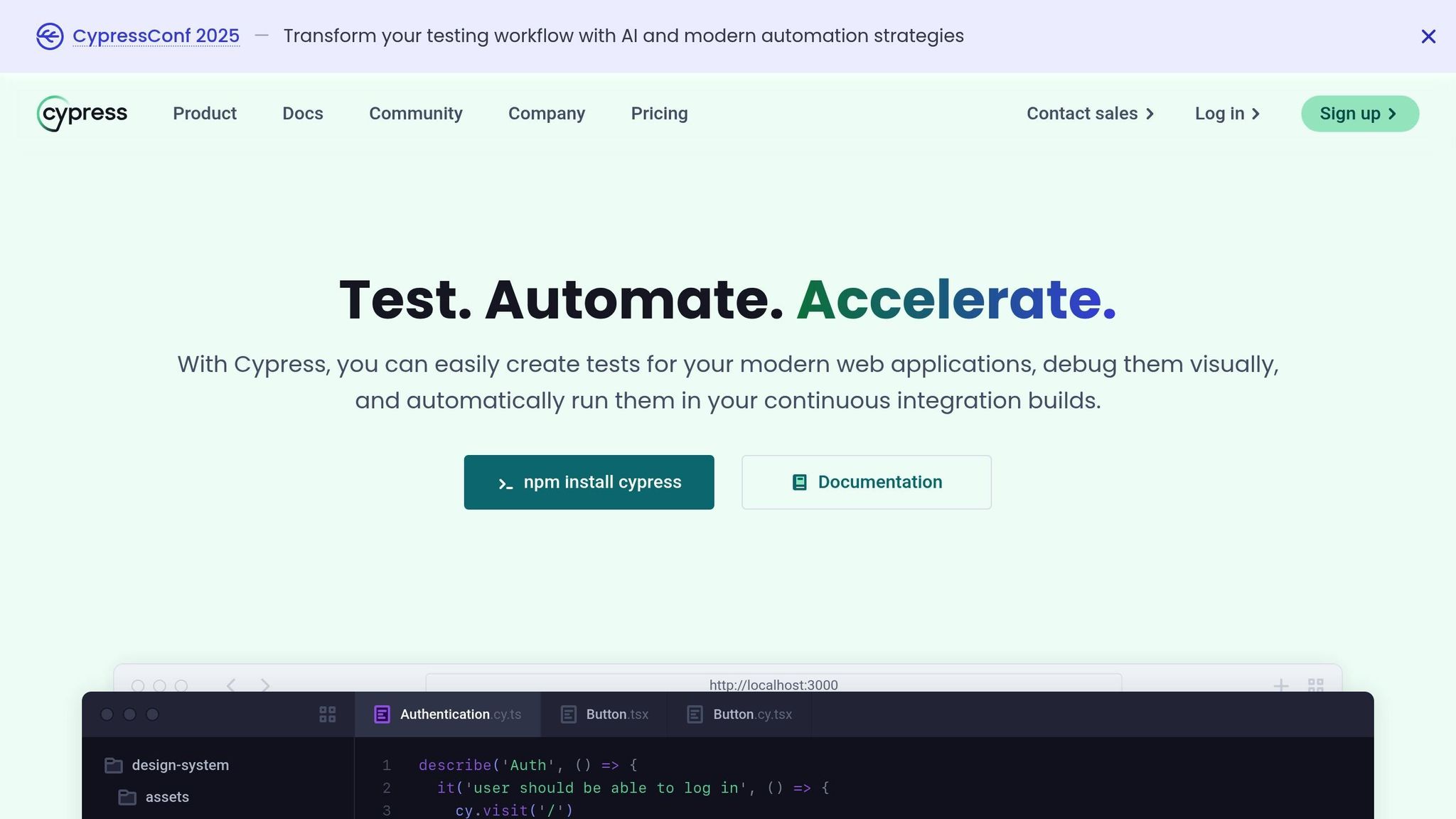
Setting Up E2E Testing in CI/CD Pipelines
Getting end-to-end (E2E) testing running smoothly in your CI/CD pipeline requires thoughtful planning and a solid technical setup. This process involves selecting the right tools, establishing stable test environments, and integrating everything into your development workflow without a hitch. Below, we’ll walk through the key steps for choosing tools, setting up environments, integrating tests, and using Ranger to streamline automation.
Choosing the Right Tools and Frameworks
Picking the right framework is a cornerstone of effective E2E testing. The three major players in this space are Playwright, Selenium, and Cypress.
- Playwright: Known for its speed, Playwright averages 4.513 seconds in benchmark tests, outperforming Selenium (4.590 seconds) and Cypress (9.378 seconds). With over 61,000 stars on GitHub and 4 million weekly NPM downloads, it’s a favorite for teams needing native parallelization and robust debugging tools. It’s particularly suited for modern web applications requiring cross-browser compatibility.
- Selenium: Around since 2004, Selenium is a tried-and-true option for large-scale projects and legacy systems. Its broad language support - ranging from Java and Python to Ruby and C# - makes it versatile for diverse teams. With the addition of WebDriver BiDi, Selenium continues to adapt to modern testing needs.
- Cypress: A go-to for JavaScript-heavy environments, Cypress is especially popular for testing single-page applications. It boasts over 4 million weekly downloads and 46,000 stars on GitHub. While it’s fast and easy to debug, its browser support is limited to Chromium-based browsers with experimental Webkit support.
Here’s a quick guide: Choose Playwright for speed and cross-browser needs, Selenium for complex workflows and legacy systems, and Cypress for JavaScript-focused teams working on modern frontends.
Creating Reliable Test Environments
A stable test environment is critical for dependable E2E testing. Using Docker for containerization ensures consistency across development, testing, and production.
- Start every test run with clean, predictable datasets. Seeding scripts can generate consistent test data and eliminate issues caused by leftover data from prior tests.
- Use tools like Docker Compose to spin up services - databases, APIs, and message queues - so tests operate independently of external dependencies.
- Network isolation is essential. By configuring separate network namespaces for each test environment, you can run multiple test suites simultaneously without conflicts.
These practices help maintain reliability and prevent unexpected issues from cropping up during test execution.
Integrating E2E Testing into CI/CD Platforms
Modern CI/CD platforms like GitHub Actions, Jenkins, and GitLab CI make it easy to incorporate E2E tests into your workflow.
- GitHub Actions: Offers pre-built actions for popular frameworks and supports matrix builds for cross-browser testing.
- Jenkins: Provides a wealth of plugins and supports complex workflows with its Pipeline-as-Code feature.
- GitLab CI: Excels in Docker-based testing, with built-in container registry support.
Since E2E tests generally run longer than unit tests, it’s smart to run critical tests on every commit while reserving full test suites for nightly builds or major releases. This approach balances speed with thoroughness.
Automating E2E Testing with Ranger
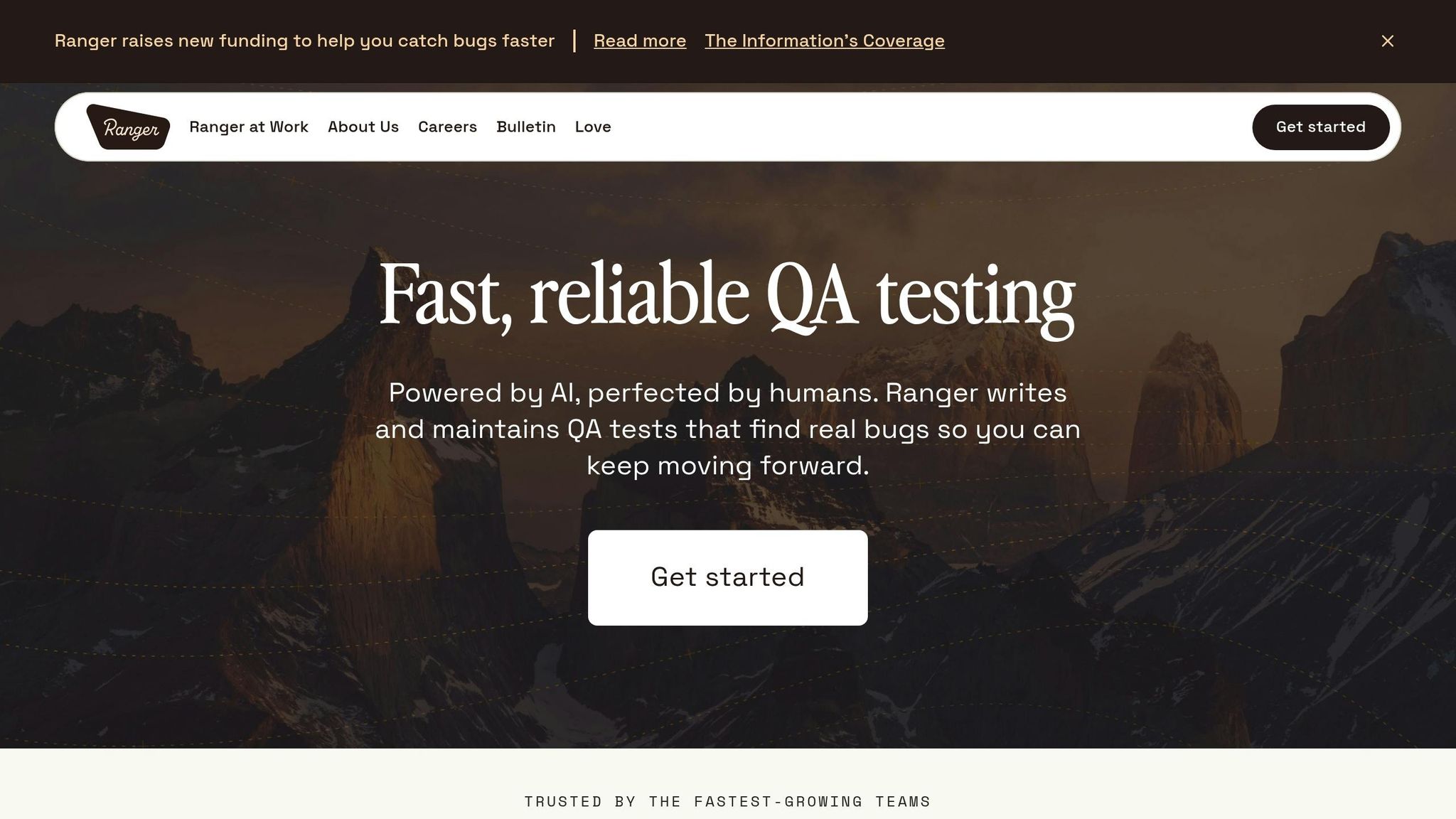
Once your test environments and CI/CD integration are in place, Ranger can take your E2E testing to the next level. This platform automates test creation, execution, and maintenance, saving your team time and effort.
- AI-Powered Test Creation: Ranger analyzes your application’s user flows and automatically generates detailed test cases. QA experts review these tests to ensure accuracy and relevance.
- Seamless CI/CD Integration: Ranger plugs directly into your pipeline, running tests automatically with every commit and providing rapid feedback through Slack alerts and GitHub pull request results.
- Intelligent Maintenance: As your application evolves, Ranger monitors and updates your tests, minimizing the maintenance burden. Its hosted infrastructure ensures fast execution, no matter the size of your test suite.
Advanced E2E Testing Strategies for CI/CD
Once you've set up basic end-to-end (E2E) testing, the next step is to focus on improving speed, reliability, and ease of maintenance.
Running Tests in Parallel for Faster Results
Running tests in parallel can significantly cut down test times by distributing the workload across multiple machines or containers. The trick lies in smart test grouping - organize tests based on their execution time instead of splitting them randomly. For example, assign the longest-running tests to separate workers to avoid situations where one worker finishes in 2 minutes while another takes 15.
Isolation is key when running tests in parallel. Each test worker should have its own dedicated environment, including a separate database instance, test data, and network namespace. Containerization makes this process manageable and ensures no overlap between workers.
Most CI/CD platforms simplify parallel execution. For example:
- GitHub Actions supports a strategy matrix to run jobs across different configurations simultaneously.
- Jenkins allows parallel stages in its Pipeline syntax.
- GitLab CI uses the
parallelkeyword for similar functionality.
For large test suites, test sharding is a game-changer. Instead of running all 200 tests on one machine, divide them into smaller groups - say, 50 tests across 4 machines. This approach can reduce total runtime from 40 minutes to about 10.
If managing infrastructure feels overwhelming, tools like Ranger handle this automatically by scaling test workers based on your suite size. This ensures consistent performance without requiring you to manage the underlying setup.
Managing Flaky Tests
Flaky tests can derail pipelines and frustrate teams. Tackling these issues requires understanding their root causes.
- Network timeouts are a common culprit. Replace hard-coded waits (e.g.,
sleep(5000)) with condition-based waits. These waits monitor specific triggers, like an element becoming visible or an API response arriving, with reasonable timeout settings. - Race conditions often occur when tests interact with elements before they're ready or validate data before database transactions complete. Using explicit waits for application state changes can address this.
- Test data conflicts arise when tests fail to clean up after themselves or interfere with parallel runs. Unique identifiers like timestamps, UUIDs, or test-specific prefixes help ensure data isolation. For rare, intermittent failures, consider implementing strategic retries.
- Quarantine flaky tests to maintain pipeline stability. Segregate these tests into a separate suite that runs outside the main deployment pipeline, allowing time for proper investigation without blocking progress.
Creating Useful Test Reports
Even the fastest and most reliable tests are only as good as the insights they provide. Detailed reports turn failures into actionable solutions.
- Screenshots and videos are invaluable for understanding failures. They capture the application's state and the sequence of actions leading up to the issue. Most modern frameworks offer built-in support for automatic capture.
- Include detailed logs from both the test runs and the application itself. Browser console logs, network requests, database queries, and application logs can help pinpoint the root cause of failures.
- Track performance metrics within reports, such as page load times, API response durations, and test execution times. Identifying slow-running tests can highlight potential bottlenecks.
- Use historical trends to spot recurring patterns or regressions. Integrating reports with tools like Slack or GitHub pull requests ensures the information is easily accessible for your team.
Maintaining E2E Tests Over Time
Keeping E2E tests in good shape requires consistent effort, but a proactive approach can prevent technical debt.
- Conduct regular test audits - ideally every quarter. Remove tests for features that no longer exist, consolidate overlapping coverage, and update tests to reflect the latest workflows.
- Use version control for test data to ensure it stays in sync with application changes. Storing test data alongside application code keeps everything aligned.
- Design tests with modularity in mind. Reusable functions or page objects reduce duplication. When workflows change, you’ll only need to update a single location instead of dozens of tests.
- Automate updates where possible. Tools like Ranger use AI-driven test evolution to identify and apply necessary changes automatically as your application evolves.
- Lastly, prioritize clear documentation and naming conventions. Descriptive test names should explain the functionality being verified, and comments can clarify complex logic or business rules.
sbb-itb-7ae2cb2
Case Study: E2E Testing with Ranger
Ranger's case study showcases how its AI-powered end-to-end (E2E) testing reshapes CI/CD workflows. By streamlining processes, it enhances testing efficiency, speeds up bug fixes, and accelerates development timelines.
Automating QA Workflows
Ranger eliminates the hassle of manual E2E testing with its hosted infrastructure. It automatically provisions test environments, manages browser instances, and adjusts testing capacity to match workload demands. What sets Ranger apart is its AI-driven ability to create and update test code, automating test creation and maintenance. This automation saves engineering teams significant time - over 200 hours per engineer each year.
"Ranger has an innovative approach to testing that allows our team to get the benefits of E2E testing with a fraction of the effort they usually require."
- Brandon Goren, Software Engineer, Clay
The platform integrates seamlessly with popular CI/CD tools like GitHub and Slack, ensuring test results and notifications are smoothly incorporated into existing workflows.
Faster Bug Resolution
Ranger's real-time processing and automated insights make bug triage faster and more efficient. By providing immediate feedback and leveraging AI to pinpoint the root cause of failures, it significantly reduces the time it takes to identify and fix bugs. This faster turnaround ensures issues are addressed quickly, while human oversight ensures test results remain accurate and actionable.
"Ranger helps our team move faster with the confidence that we aren't breaking things. They help us create and maintain tests that give us a clear signal when there is an issue that needs our attention."
- Matt Hooper, Engineering Manager, Yurts
Key Metrics and Outcomes
With Ranger, teams save over 200 hours per engineer annually, translating into reduced costs and increased productivity. These time savings lead to a quick return on investment while improving the quality of software releases. Teams gain confidence in their deployments, knowing each release undergoes rigorous testing before hitting production.
"Working with Ranger was a big help to our team. It took so much off the plates of our engineers and product people that we saw a huge ROI early on in our partnership with them."
- Nate Mihalovich, Founder & CEO, The Lasso
Ranger's ability to scale testing dynamically ensures thorough coverage, even as applications grow more complex. This enables faster feature rollouts without compromising quality. The case study highlights how advanced E2E testing strategies, driven by Ranger, play a crucial role in successful CI/CD workflows.
Best Practices for E2E Testing in CI/CD
To make E2E testing work seamlessly in a CI/CD environment, you need a clear strategy and a commitment to ongoing improvement. These practices can help teams create reliable testing workflows while avoiding common challenges that slow down delivery pipelines.
Using a Layered Testing Approach
The testing pyramid is a tried-and-true framework for structuring your testing efforts. It emphasizes having more unit tests at the base, fewer integration tests in the middle, and even fewer E2E tests at the top. Each layer plays a distinct role in catching different types of issues.
- Unit tests should account for about 70% of your total tests. They are quick to run and pinpoint specific problems in your code.
- Integration tests make up 20%, focusing on how different components work together.
- E2E tests cover the remaining 10%, ensuring that critical user workflows function as intended.
This structure minimizes redundancy. Unit tests handle isolated functionality, while E2E tests focus on validating essential user journeys.
When organizing E2E tests, think of them in two categories: smoke tests and comprehensive tests. Smoke tests run with every commit, checking key functionality like login, navigation, and core processes. Comprehensive tests, on the other hand, run less frequently - nightly or weekly - and cover edge cases, complex workflows, and less common features. Once your test layers are in place, managing test data effectively becomes the next crucial step.
Managing Test Data Effectively
Test data plays a crucial role in catching real-world issues. If your data isn’t realistic or well-maintained, your tests won’t reflect how users interact with your application.
- Create test databases that replicate your production schema but use synthetic data. This ensures realistic scenarios without exposing sensitive information.
- Refresh test data regularly to keep it aligned with current user behaviors and business needs.
- Seed data at every test run to ensure consistent conditions. Use database transactions or cleanup scripts to reset the state between tests, preventing interference between test cases.
- For complex data relationships, leverage data factories to programmatically generate realistic test data. This approach ensures scalability as your application evolves.
When dealing with external dependencies, API mocking can be a lifesaver. Mock third-party services that are unreliable or costly to test, but make sure to test against actual internal APIs to catch integration issues.
Building a Quality-First Culture
A successful E2E testing strategy relies on more than just tools and processes - it requires a team mindset that prioritizes quality.
- Define clear ownership of E2E tests. While QA teams often write initial test cases, developers should also be equipped to run, debug, and update these tests. This shared responsibility ensures tests don’t become a bottleneck during development.
- Treat test code with the same care as production code. Code reviews should include testing scripts to ensure they are clear, maintainable, and effective. Well-written tests can even double as documentation for how your application is supposed to work.
- Establish guidelines for E2E testing. For example, require E2E coverage for features impacting critical workflows, integrations, or payment processing. Clear rules can prevent confusion or debates about testing scope during development.
- Use metrics and monitoring to track test performance over time. Keep an eye on execution times, failure rates, and coverage. These insights help teams identify areas that need improvement and consistently deliver high-quality software.
Improving E2E Testing Over Time
As your application grows, so should your testing strategy. Regular reviews and adjustments are essential to keep your E2E tests effective.
- Conduct quarterly audits to identify and remove redundant tests while refining coverage to focus on what matters most.
- Use failure analysis to spot patterns in missed bugs. If specific issues keep slipping through, adjust your tests to catch them earlier. Document these insights for new team members to understand your testing approach.
- Optimize test performance as your suite expands. Identify slow tests and either improve their efficiency or schedule them less frequently. Tests taking longer than 30 seconds often signal areas for better design or infrastructure upgrades.
- Reevaluate your tools annually. The testing landscape evolves quickly, and newer tools might offer better reliability or smoother integration with your CI/CD pipeline.
- Gather team feedback regularly. Developers and QA engineers working with the tests daily often notice inefficiencies or have ideas for improvements. Include discussions about testing processes and tools in retrospectives.
Automation tools like Ranger can help streamline these practices, ensuring your CI/CD pipeline remains efficient and adaptable. By continuously refining your approach, your team can maintain high-quality standards while keeping up with the pace of modern software development.
Conclusion: Key Takeaways for E2E Testing in CI/CD
End-to-end testing in CI/CD pipelines isn’t just an optional step - it’s a cornerstone for delivering reliable software quickly. The challenge lies in striking the right balance between thorough test coverage and maintaining efficiency.
Lay a strong foundation. A well-structured testing pyramid - 70% unit tests, 20% integration tests, and 10% end-to-end tests - helps catch issues early without slowing down your pipeline. Keep your E2E tests focused on the most important user journeys instead of trying to cover every possible path.
Automation is key, but it requires discipline. Parallelizing tests can significantly reduce execution times, but flaky tests and unreliable environments can derail progress. Treat your test code with the same rigor as production code, ensuring proper reviews, documentation, and maintenance.
Test data management is critical. Using realistic data that closely resembles production scenarios helps uncover issues that users might actually face. Cleaning up data between runs prevents conflicts, and regular updates ensure your tests stay aligned with real-world usage.
Team collaboration drives success. When developers and QA engineers share responsibility for E2E tests, the results are far more effective. Clear guidelines on what should be covered by E2E tests help avoid unnecessary complexity while ensuring vital functionality is protected.
Adapt and refine your strategy. Regular audits can help eliminate redundant tests, while analyzing failures can highlight gaps in coverage. As your application grows, your testing approach should evolve to keep pace.
Modern tools like Ranger can simplify many of these tasks by automating test creation and maintenance while maintaining oversight for reliability. With seamless integrations into platforms like Slack and GitHub, teams can catch bugs faster and ship updates with confidence.
Investing in effective E2E testing leads to fewer production issues, faster resolutions, and smoother deployments. Teams that prioritize this spend less time managing crises and more time delivering features their users care about.
FAQs
What are the differences between Playwright, Selenium, and Cypress, and how do I choose the right one for end-to-end testing?
Choosing the right end-to-end testing tool comes down to the specific needs and priorities of your project. Here’s a quick breakdown of popular options:
- Playwright: Known for its speed and ability to handle modern web applications, Playwright excels at managing advanced scenarios like iFrames and dynamic content with ease.
- Selenium: A trusted option for enterprise projects and legacy systems, Selenium offers extensive language support and strong cross-browser testing capabilities.
- Cypress: Perfect for front-end JavaScript testing in the Chromium ecosystem, Cypress stands out for its simplicity and quick setup process.
When making your choice, think about the complexity of your application, which browsers and platforms you need to support, the programming languages your team prefers, and whether speed or flexibility is your top priority.
What are the best ways to handle flaky tests in a CI/CD pipeline and ensure reliable results?
Flaky tests can throw a wrench in the reliability of your CI/CD pipeline, but with the right approach, you can tackle them head-on. The first step is to dig into test failures to uncover patterns and pinpoint root causes. Common culprits include timing issues, dependencies between tests, or poorly managed test data. To address these, work on improving test isolation, use explicit waits where necessary, and ensure your test data is well-organized to prevent conflicts.
While retry mechanisms can help manage occasional failures, use them sparingly. Over-relying on retries might just sweep deeper problems under the rug. Another powerful strategy is incorporating AI-powered testing tools. These tools can predict and flag flaky tests, helping you resolve issues before they escalate and saving both time and effort. By focusing on these strategies, you can keep your pipeline running smoothly with reliable and consistent test results.
How can I keep my end-to-end (E2E) tests up-to-date and relevant as my application evolves?
To keep your end-to-end (E2E) tests effective as your application grows and changes, it's crucial to update them regularly. As features, workflows, or business logic evolve, your tests should evolve too. Focus on scenarios that mirror how real users interact with your application, and don't overlook those tricky edge cases that can reveal critical issues.
Incorporating automated testing into your CI/CD pipeline is a game-changer. It helps you catch bugs early and ensures your tests remain dependable. Take time to periodically review your test cases - removing outdated ones and refining others. This not only reduces unnecessary clutter (technical debt) but also sharpens the accuracy and efficiency of your tests. By maintaining this cycle of updates and reviews, your E2E tests will stay aligned with your application and continue to provide meaningful insights.
%201.svg)



.avif)
%201%20(1).svg)
